
Microsoft Begins Testing Windows AI Search for Insiders
Microsoft has officially started testing its new Windows AI search feature, giving Windows 11 Insider testers on the Dev Channel a chance to try out this innovative tool. Designed to simplify how users find files and settings, Windows AI search incorporates semantic indexing, allowing users to search for local files using natural, conversational language.
At the time of writing, this feature is only available with Copilot Plus, Microsoft’s AI on hardware with NPU chips. Unlike traditional search functions, Windows AI search doesn’t require an internet connection, making it a reliable and efficient tool for on-device searches. This feature hopes to make data and file retrieval easier than never before, whether you need a specific PDF, image, or even a system setting.
How Windows AI Search Works
At its core, Windows AI search leverages the power of semantic indexing to recognize and interpret casual language. Users can search for files without specific names, and rigid keywords. Let’s say you type “the budget spreadsheet from last month” and as long as the Excel file has been indexed it would pull up the correct one.
This feature supports search in different file format which currently covers JPEG, PNG, PDF, TXT and XLS. It works seamlessly in the taskbar, File Explorer, even the Settings app and it’s integrated across Windows. This feature will only index the files and its locations as you choose, so it is a personalized, streamlined way to search.
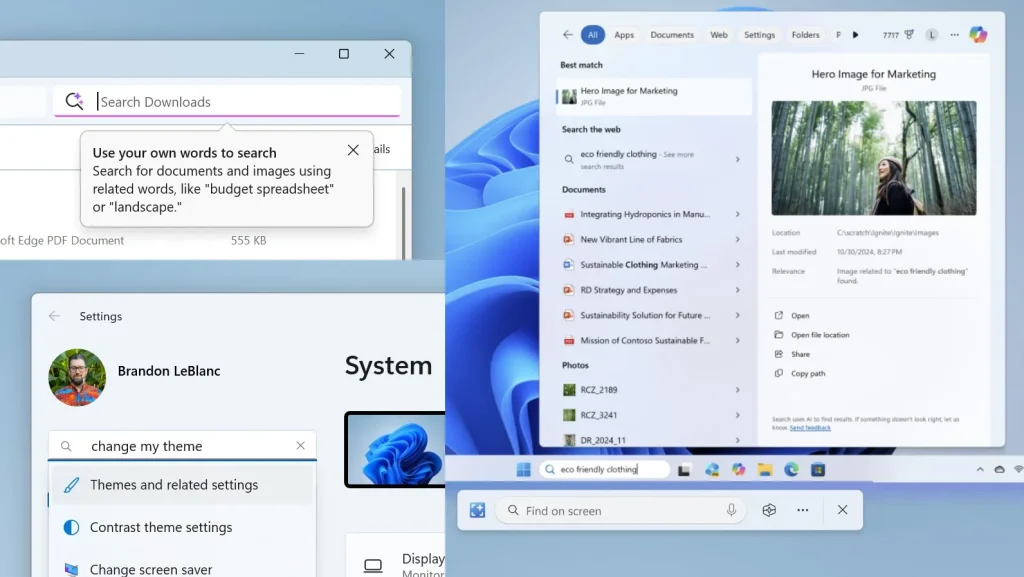
Exclusive to Copilot Plus PCs
For now, Windows AI search is limited to PCs equipped with Microsoft’s Copilot Plus hardware. NPU chips inside these devices perform local AI tasks, requiring no continuous connectivity to the internet. And the prioritization of speed and privacy of both the first – and, in particular, the latter – is a major step towards this offline functionality.
And Microsoft has confirmed that Copilot Plus support will be expanded beyond Apple Silicon PCs to Intel and AMD ones in the future. Currently, the feature supports searches in six languages: The language versions are English, Chinese, French, German, Japanese, and Spanish, allowing the testing it to a global testing audience.
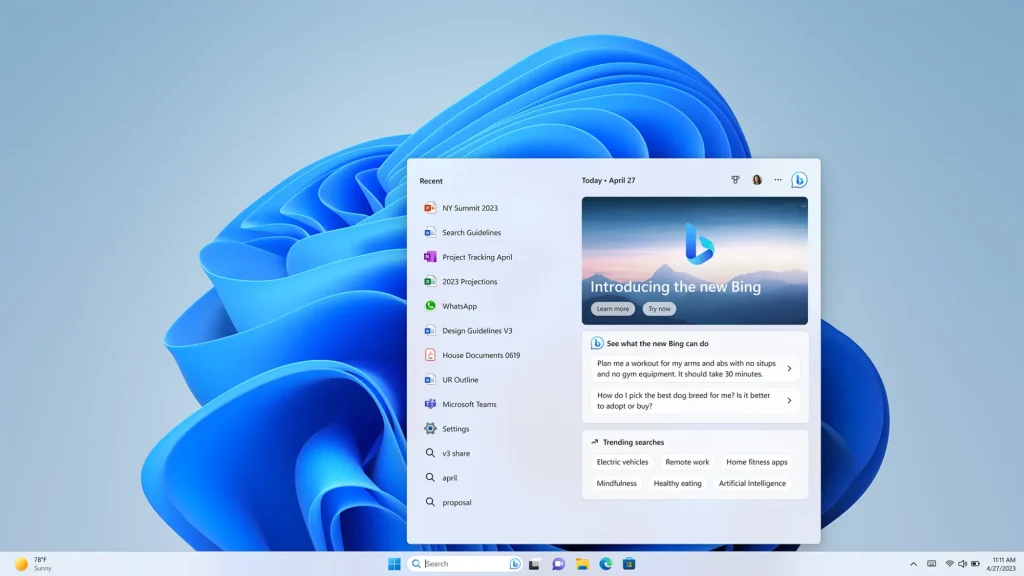
Expanding Beyond Local Files
While Windows AI search is focused on local files and settings during this testing phase, Microsoft has plans to integrate cloud-based data in the future. That means files put on OneDrive and other cloud services will one day also be searchable in natural language.
Users can customize the search experience by changing indexing settings from settings menus via Settings > Privacy & security > Searching Windows. They can also choose to index specific folders here or the ‘Enhanced’ option to index the entire machine. Both of these options leave more control of what the AI search can access and display in the hands of the user.
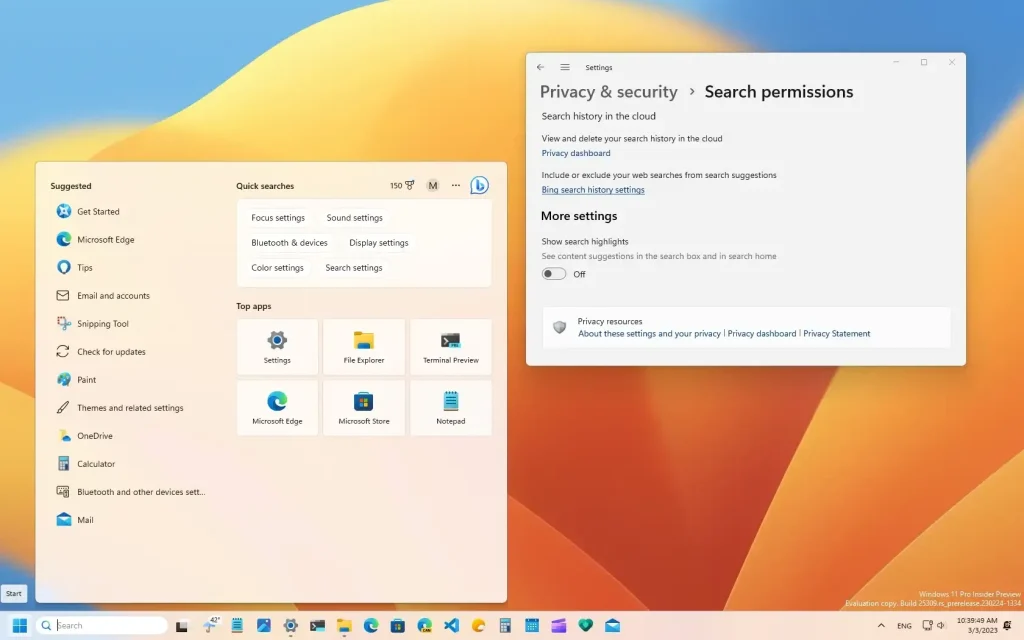
Additional AI Tools in Testing
Alongside Windows AI search, Microsoft is also testing new AI writing tools, such as the Click to Do feature. Snipping out text from wherever it might appear and tapping the Windows key then left clicking on the word brings up contextual options such as “Rewrite” or “Refine” that allow you to correct grammar and rephrase text. With the intent that these tools will streamline productivity and better work flows the users.
While these are in early testing, they show Microsoft’s continued efforts to bring AI into the Windows ecosystem. Still, the company is obviously putting big faith in the potential of AI to rethink how it interacts with users.
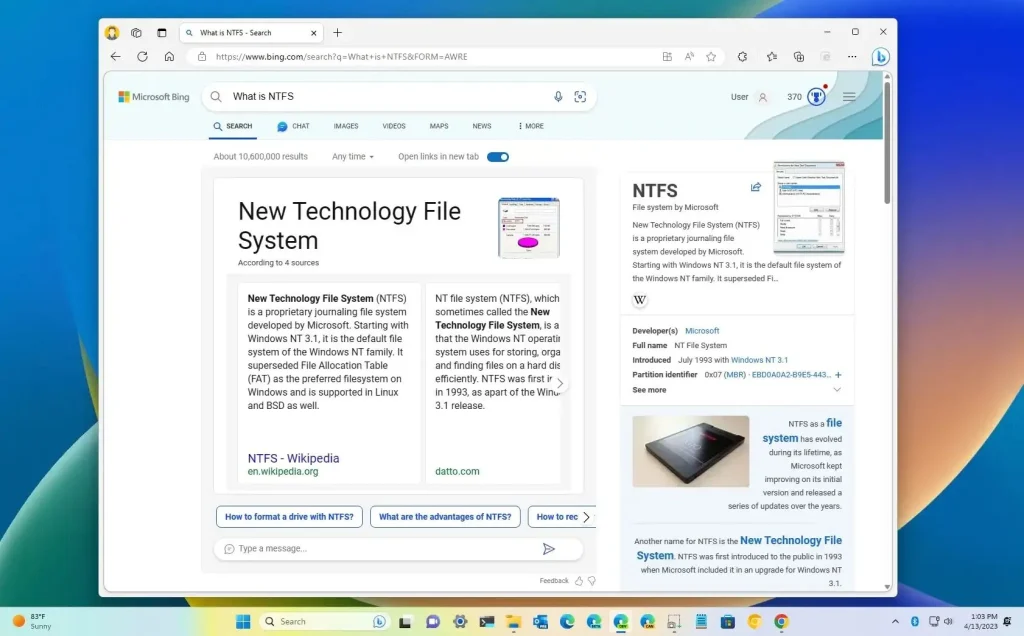
What This Means for Users
The introduction of Windows AI search is an exciting development for both casual and power users. By making file searches more intuitive, Microsoft is addressing one of the most frustrating aspects of navigating a PC: cutting time spent looking for and using what you need quickly and accurately. This could save time for professionals and students that don’t have to look through folders and save the hassle.
Furthermore, the offline functionality ensures that Windows AI search is reliable even in environments with limited internet access. Not only does this make data more practical, but it also keeps private searches in the hands of the user.



