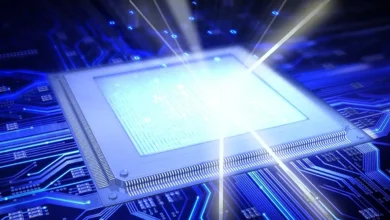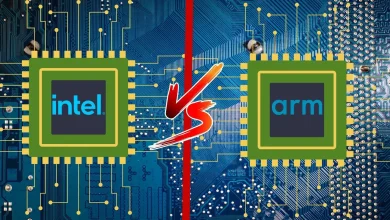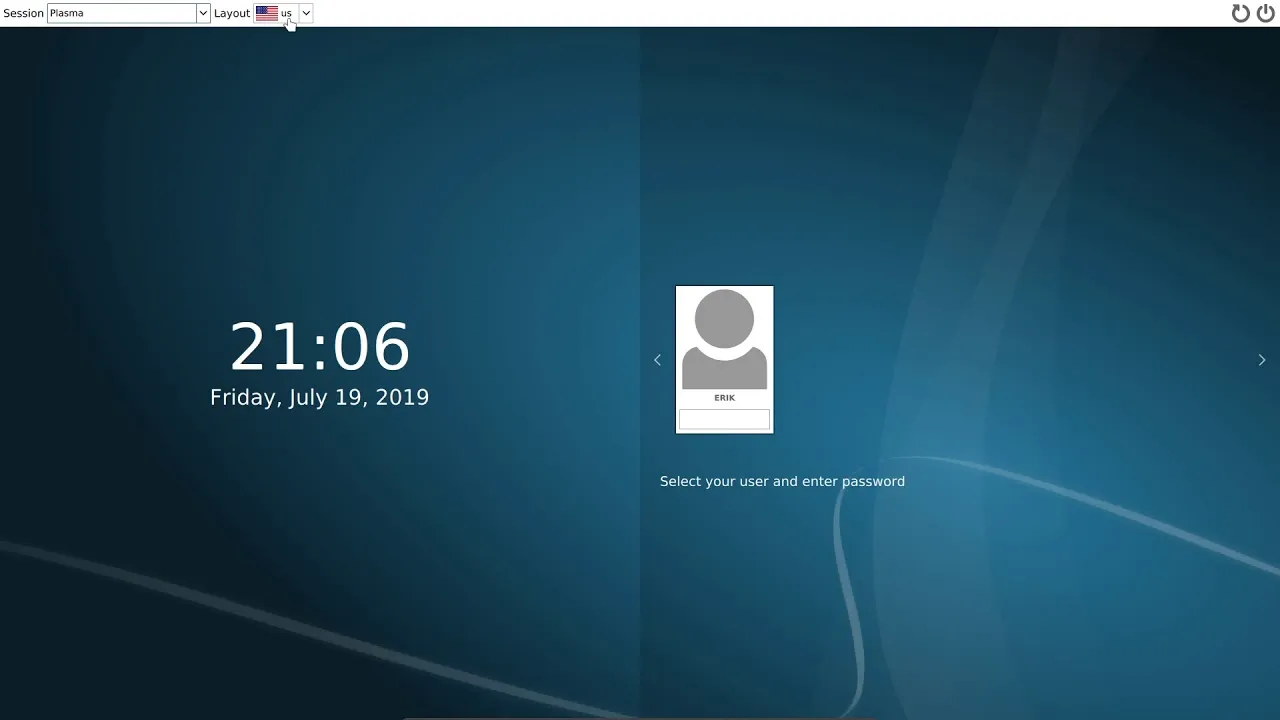
LightDM vs SDDM: The Battle of Linux Display Managers
When it comes to Linux display managers, two prominent contenders often come to mind: LightDM vs SDDM. There has been a steady rise in the popularity of these display managers among Linux users, but which should you use?
First of all, let us explain what a display manager is. A display manager controls users’ logins and graphical display servers or services. It lets you spawn a session on an X server, it could be the same or a different one. That is the display manager at work since, any time you find yourself typing your username and password on a bar that leads to the login screen, that is a display manager.
LightDM: Lightweight and Customizable
LightDM is another cross-desktop display manager which has been developed for Canonical as a replacement of GDM. Its strength is that it is light-weight, in the sense that it does much without taking many resources itself. This LightDM also supports several technologies that create graphics and desktop environments of a system, which are Qt, Gtk, Wayland, Mir and X.
Another advantage of LightDM is that it is possible to modify it rather easy and freely. It has a good collection of pretty greeters as shown on the example below in the Unity Greeter that make the login screen to be very attractive. But, few users criticized that these greeters have more dependencies than other lightweight greeters.

SDDM: Simple and Feature-Rich
SDDM which stands for Simple Desktop Display Manager is the graphical login manager for KDE Plasma. First and foremost, it is a fast and efficient resource that is also rather simple and aesthetically pleasing. SDDM runs on Wayland and X11 display servers, and is implemented in C++.
Perhaps one of the best things about SDDM is the variety of themes users have the chance to apply. It developed that user can add animated themes incorporating gifs or videos, play music or sounds and implement unique combination of QML animations. As much as this level of customization is interesting for QML experts it may translate to a higher level of complexity that average users can barely handle.
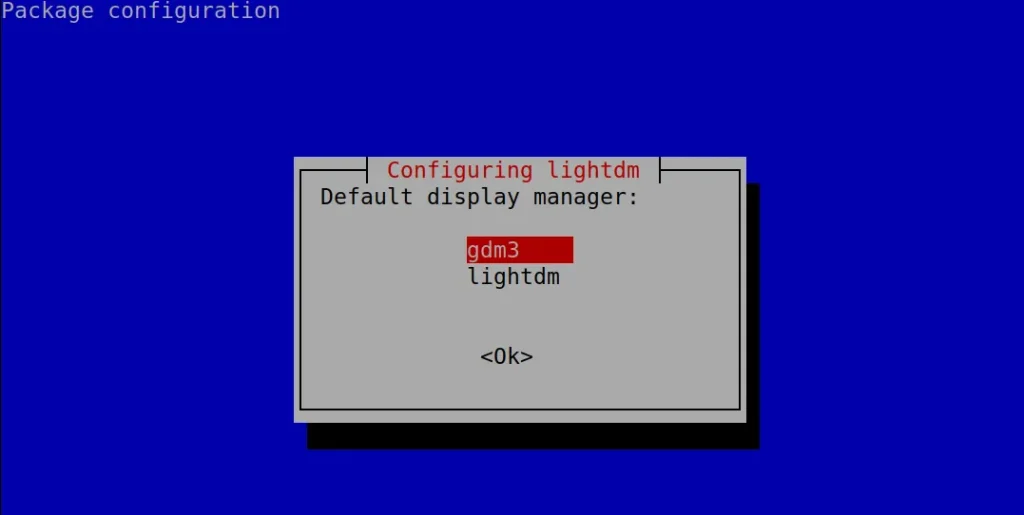
Comparing LightDM vs SDDM
When it comes to choosing between LightDM vs SDDM, there are a few key factors to consider. Due to the simplicity and non-consumption of LightDM resources, many users love this light display manager. It occupies the second line among Linux display managers in terms of usage.
On the other hand, SDDM is the third most used display manager out there but it is way more functional. A vast array of theme choices is interesting for users who like to setting up the login screen. However some users protest that SDDM is cumbersome due to its dependence on Qt.
While LightDM is a great choice for a display manager, it has no Wayland support and there are only two ways to get help – the wiki and IRC. At the same time, even though the SDDM interface has all means needed for a deep customization, its use and configuration are rather complicated in case of not having profound knowledge of the QML.
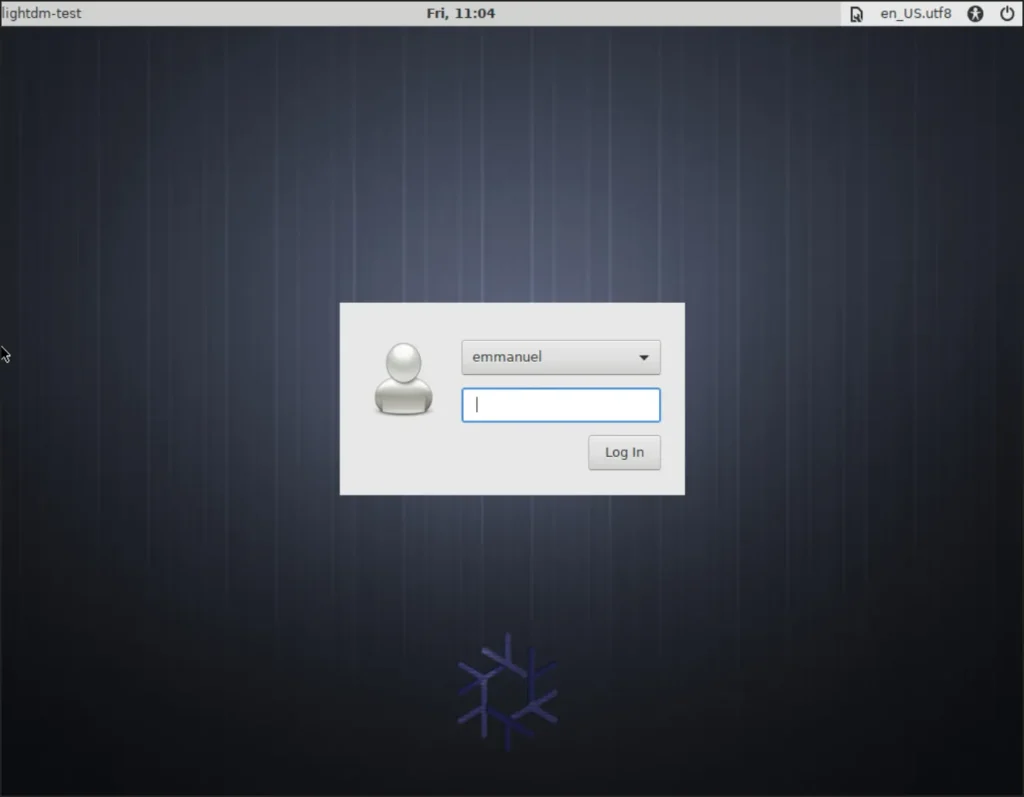
Installation and Configuration
LightDM or SDDM is quite easy to install on your Linux system as mentioned in the following steps. You install LightDM or SDDM using the command sudo apt-get install lightdm or sudo apt install sddm. After that to move the display manager of your preference as your default use the command sudo dpkg-reconfigure lightdm or sudo dpkg-reconfigure sddm.
If you are a new comer who has chosen LightDM, it is certainly a good idea to have another display manager like slim or GDM for back up.
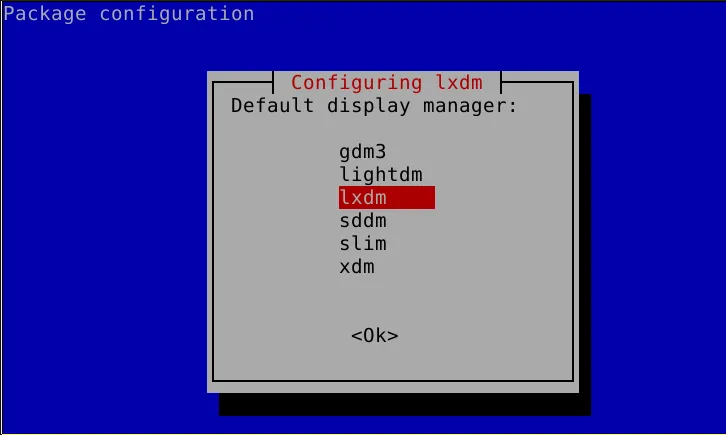
Final Thought
In the battle of LightDM vs SDDM, there is no clear winner. All the display managers described above are heterogeneous, and each of them has some pros and cons: the choice depends only on one’s desire.
In case you are simply looking for and intuitive lightweight, fast and performing, LightDM could be the solution chosen. Despite the problems, it has gorgeous greeters and it is mult DESKTOP compatible and therefore recommendable for many Linux users.
However if you prefer a giant sea of options and do not rush from complication, SDDM might be a perfect display manager for you. This product’s theme customization capabilities enable you to set up a genuinely extraordinary login page.
Regardless of which display manager you choose between LightDM vs SDDM, both serve their purpose effectively. The best approach is to experiment with each one and see which suits your workflow and aesthetic preferences better.