
Microsoft Launches Copilot App for Mac Users
Microsoft’s Copilot app for Mac is now available, bringing AI-powered text and image generation to macOS with an intuitive interface.
Microsoft has officially launched the Copilot app for Mac, bringing its powerful AI assistant to macOS. Users gain smooth access to Microsoft’s artificial intelligence features through the app which supports text generation and image development and document summarization. Microsoft developed the new platform to help enhance productivity levels among users who depend on AI software tools in their Mac-based work environments.
The Copilot app for Mac functions similarly to its Windows counterpart, offering a streamlined interface and an intuitive user experience. Users have access to this app on the Mac App Store and it delivers straightforward text and image creation capabilities for all types of content creators and students and professionals.
Key Features and Functionality
One of the standout features of the Copilot app for Mac is its accessibility. Microsoft included a shortcut system into the app which lets users activate the AI assistant through Command + Space keystroke. By using the Command + Space shortcut users easily access Copilot’s features which emulate the Alt + Space shortcut present in the Windows operating system.
A dark mode setting within the app enables users who work for long periods to experience more comfortable viewing during their work sessions. Users can upload images to create AI-generated content directly from their Mac system environment which improves the functionality of the device.
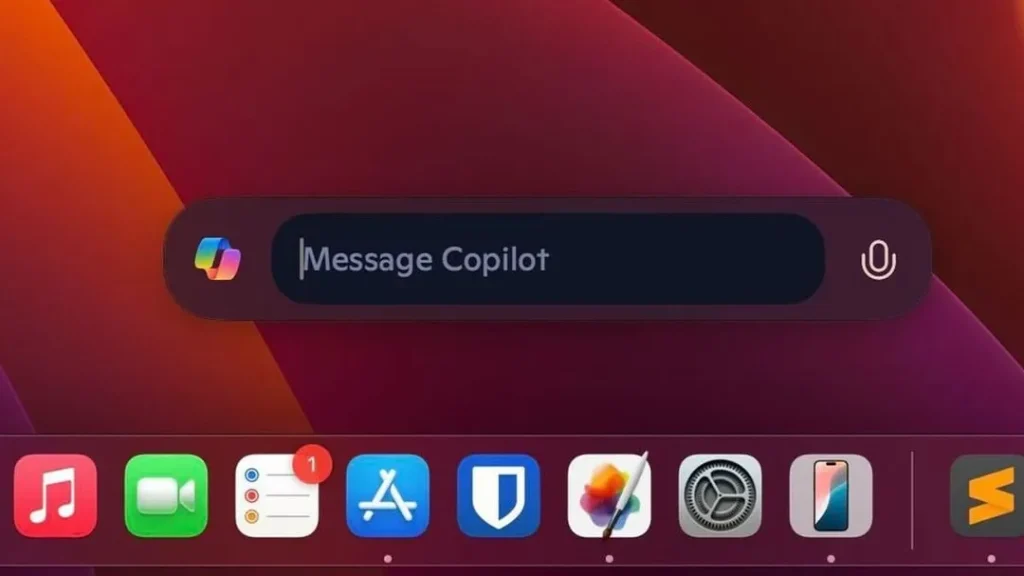
Seamless Integration Across Apple Devices
Microsoft expanded Copilot’s applications to exceed its limits on macOS. Users who operate with Mac devices can use their Apple ID for simple application access through the Copilot app. The Copilot app for Mac supports both iPhones and iPads, allowing users to sync their AI-generated content effortlessly.
Users can now add their documents to the platform through upload features which also provide summaries of these documents. Users can now transfer their text files and PDFs to Copilot for the system to create essential insights together with summaries. Microsoft announced that the document summarization capability of this tool will come to macOS version updates thus expanding its capabilities as a productivity tool.

Enhanced AI Features and Free Access
Microsoft’s decision to launch the Copilot app for Mac follows recent changes to its AI offerings. The company now offers both Copilot Voice and Think Deeper without any usage limitations to all its users for free. The software update gives Mac users unlimited access to both AI conversations and deep analysis tools with no other payment requirements.
Microsoft wants to reach more users including Mac users who used competing AI applications by opening up their AI capabilities free of charge. The Copilot app for Mac positions itself as a direct competitor to similar AI-powered assistants available on Apple’s ecosystem.
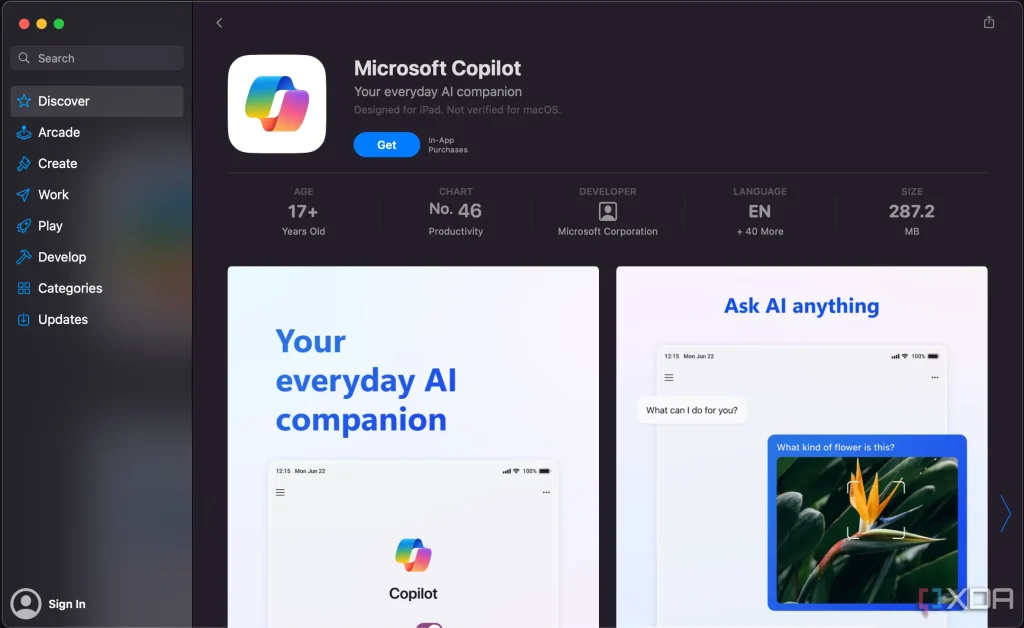
A Competitive AI Assistant for Mac Users
With the introduction of the Copilot app for Mac, Microsoft is making a significant push into Apple’s software ecosystem. Customers benefit from advanced AI tools alongside premium feature access at no cost through this application to become more drawn to a strong AI assistant system.
As Microsoft continues to refine its AI technology, the Copilot app for Mac is expected to receive further enhancements, ensuring that Mac users stay ahead in the evolving landscape of artificial intelligence-powered applications.




One Comment