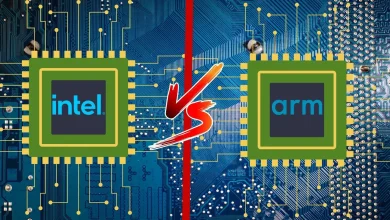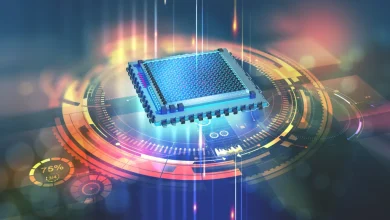Google Essentials Set to Launch on PC
In a move that aims to enhance the user experience on new Windows PCs, Google has announced the introduction of Google Essentials, a new app that simplifies the process of discovering and installing Google’s most popular services. This progress signifies an advancement, in merging Googles services with the Windows environment.
According to Ashish Pimplapure, a director at Google, “Google Essentials will be first available on all HP Windows consumer and gaming brands–Spectre, Envy, Pavilion, OMEN, Victus and HP Brand–and [will] soon be featured on all OmniBook brands.” Users can conveniently open the app from the start menu allowing for transitions, between their smartphones and laptops.
A Comprehensive Suite of Google Services
Google Essentials brings together a wide range of Google’s best services, making them easily accessible to users setting up their new PCs. The application offers links to commonly used platforms, like Google Photos, Google Messages, Google Docs Google Drive and Google Calendar. This wide range of tools is designed to offer users an convenient experience, on all their devices.
One notable inclusion in the Google Essentials app is Google Play Games, which hints at a potential push for native Windows apps from Google. Yet it’s important to mention that the company hasn’t officially announced any intentions to broaden its selection of apps, on the Windows platform.
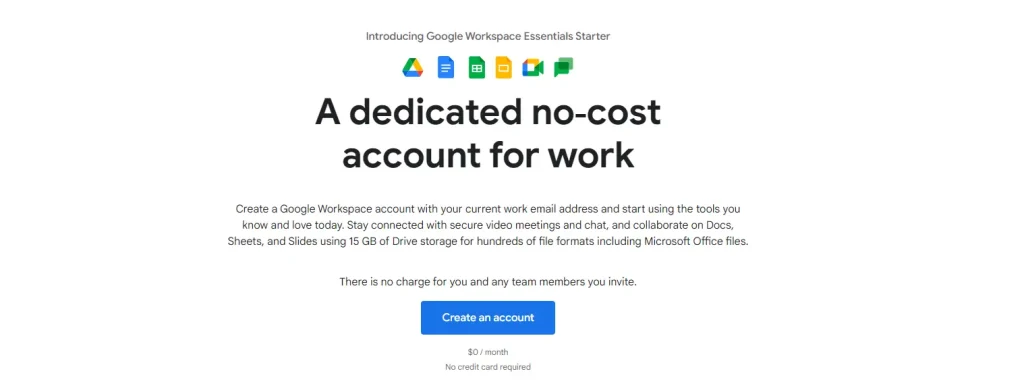
Exclusive Benefits for Google One Subscribers
In addition to the convenient access to Google’s services, Google Essentials also offers an exclusive benefit for eligible Google One subscribers. These individuals will be given a two month trial of Google Ones 100 GB storage giving them plenty of room to keep their files, pictures and documents securely stored in the cloud.
This integration of Google Essentials with Google One highlights the company’s commitment to providing a seamless and interconnected experience across its various services. Google hopes to inspire users to engage with its ecosystem by providing storage advantages.

Flexibility and Customization Options
While Google Essentials offers a wealth of useful services, Google understands that not all users may want to keep the app installed on their systems. The company has enabled users to remove Google Essentials whenever they want giving them control, over the software configuration, on their computer.
Users can customize their experience by choosing which applications to keep and focusing on tools that meet their needs. Googles goal is to prioritize preferences and create a user approach that respects personal choices.
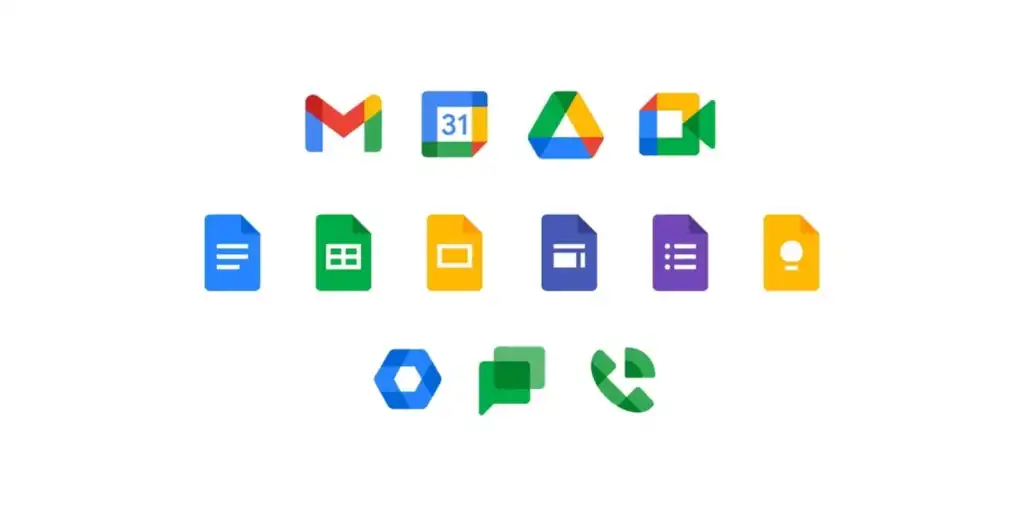
Expanding Availability in the Coming Months
Although Google Essentials will initially be available on HP’s consumer and gaming PCs, Google has announced plans to bring the app to a broader range of laptops and desktops in the coming months. This growth will allow a larger number of individuals to enjoy the ease and availability provided by Google Essentials.
With the app expanding its reach to a range of devices it could transform how users engage with Googles offerings, on their Windows computers. By providing a centralized hub for accessing and installing these tools, Google Essentials aims to streamline the user experience and make it easier for individuals to leverage the power of Google’s ecosystem.

A New Era of Google Integration on Windows
The introduction of Google Essentials marks a significant milestone in the relationship between Google and the Windows platform. Google is showcasing its dedication to improving the user experience, on Windows PCs by consolidating its services into one to use app.
While the full implications of this development remain to be seen, it is clear that Google Essentials has the potential to reshape the way users interact with Google’s services on their Windows devices. With the increasing number of PC brands embracing the application and, with Google making improvements and broadening its range of services we are likely to witness an era of seamless integration and enhanced user convenience, within the Google and Windows environments.